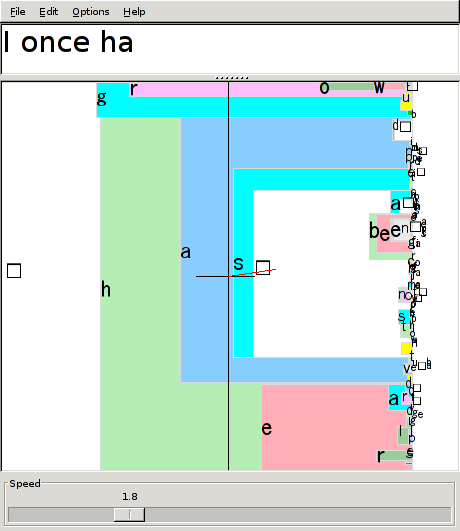
Common errors.
Often, a beginner who is trying to find a particular
letter will drive the display forwards fast while hunting
for the letter. The rule of the road for Dasher users
is just like that for car-drivers: don't drive forwards
until you have identified where you want to go!
So, after you have found the first letter of your sentence,
and zoomed towards it, please SLOW DOWN and don't proceed
any further into this first letter's square until you
have figured out where you should be steering towards.
Your next letter is there, immediately inside the
first square you have entered. The letters are ordered
alphabetically. If you can't see your letter, figure out where it
must be on the basis of the letters you can see. Then point to
the right place and enter the second letter's square.
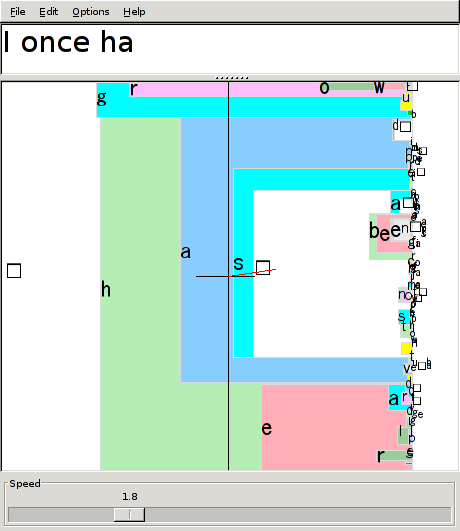
|
| Figure 1: writing 'I once had a whim' |
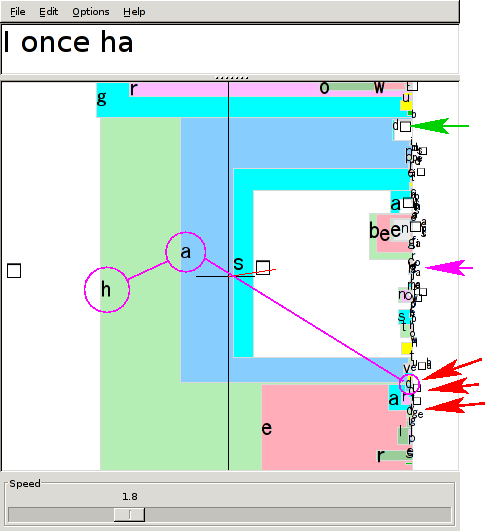
|
| Figure 2: some alternative letter ds, with a beginner's error highlighted. |
A common beginner's mistake is to keep rushing forward and spot any of these letter ds, and zoom into it. For example, figure 3 shows what happens if the user zooms towards the d marked by the top red arrow of figure 2.
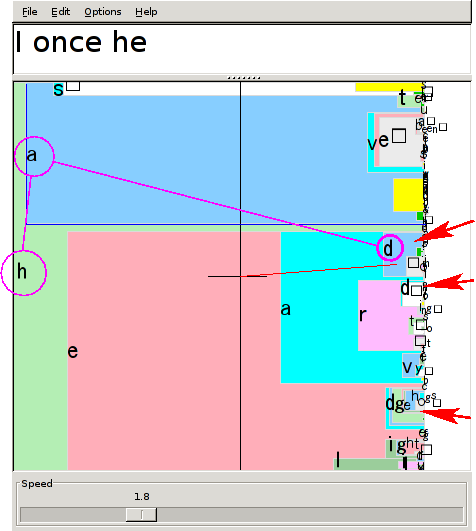
|
| Figure 3: selecting the wrong letter d. |
It is crucial to understand that there is only one correct d, namely the d that is immediately inside the blue box corresponding to letter `a' in the sequence 'I once ha'. That blue box is highlighted in figure 4.
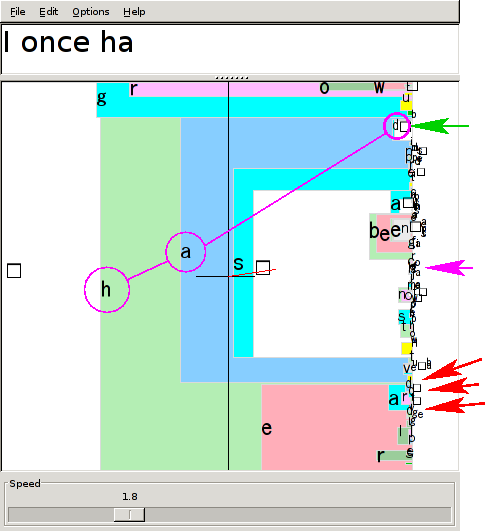
|
| Figure 4: the correct letter d is the one marked by the green arrow. This example illustrates the rule "always keep going inside the box that you want" -- in this case, the blue box associated with the letter a of the word 'had'. |