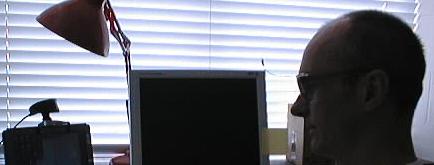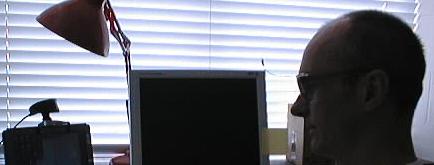


| SmartNav | Headmouse Extreme (manual) | |
| Price (Nov 2005) | $300 | $1000 |
| Requires software? | Yes, works on Windows only | No, works on any machine with USB, including linux and mac |
| Works in sunlight or with bright lights in background? | Not great | Yes, very robust |
| Adjustable? | Superb software allowing adjustment of gain in both direction, smoothing, etc | Not very; because it has no software, it's not as adjustable as the smartnav; but it does come with a binary switch that you can toggle to increase the gain x2. |
This is a tip for wheelchair users regarding the headmouse, it may help the able body users as well.
I use a track IR headmouse 8-12 hours per day with no problems. What you are probably lacking is a good headrest. Being that without a headrest I couldn't hold my head upright for 10 minutes, it's not a matter of strength but stability. Having stability allows the scaling or speed of the cursor to be set very high. You should also turn the smoothing all the way up. This way very little head movement equals full screen coverage. Try relaxing and rolling your head side to side and tilting up and down, if you are moving more than 1 inch to Cover the screen you're working too hard.
By leaning against a headrest neck strain is greatly reduced. Try a high back chair if possible and see if it helps.
Ronnie Love (PALS)
The following images illustrate the unicorn extension that I use with my trackIR headmouse. (Now known as smartnav; don't buy a trackIR any more, this brand name is being used for a different headtracker that is not flexible enough for Dasher use) The reflective dot is attached to my safety glasses by a three-inch piece of flexible wire. This arrangement increases the gain of my head motions by about a factor of two, thus reducing the motions I need to make to use Dasher. To get the same effect without looking so stupid, you could use a baseball cap and put the reflector on the brim. NaturalPoint sell a cool TrackHat.